2020 Challenge Menu
⇒ Challenge Guidelines
⇒ Submissions
⇒ Timeline
⇒ Resources
⇒ Judges
Technical Paper
Deadline: November 1, 2020
Technical Paper Deadline: November 1, 2020 at 11:59 PM EST
Technical Paper Formatting Instructions:
- Papers will be electronically delivered as PDF files.
- File size cannot exceed 100MB
- Papers should be single spaced and single column.
- Papers should have a standard 1” margin on each side.
- Papers must use fonts common to Macintosh and PC platforms, i.e., Times, Times New Roman, Helvetica, or Arial for text; Symbol for mathematical symbols and Greek letters.
- Font size should be either 11 or 12 point
- For charts, graphs, etc., font size minimum is 10
- Note: all charts, tables, graphs, schedules, budgets and calculations should be easy to read without magnification.
- 15 pages minimum; 20 pages maximum
- Judges are not obligated to look at anything beyond the 20-page limit, and submission of a Technical Paper beyond this page limit will be considered non-compliant.
- The Cover Page, Table of Contents, and Appendices will not count toward the minimum or maximum page limits.
- References should be included as an appendix and will not count toward the minimum or maximum page limits. Appendices are to be used for references and calculations ONLY.
Finalist teams will develop a 15-20 page technical paper that describes their concept. The paper must include the following sections:
- Cover Page (not included in the 15-20 page limit) which must include:
- Project title
- University name
- Industry partners (if any)
- Full names of all team members, with Academic Level (graduate or undergraduate) and Major
- Faculty and Industry advisor’s full name(s) (if applicable)
- Graphic or Image of concept
- (New) Photo of the team or "Wall of Faces" with team members
- Technical Paper Quad Chart (not included in the 15-20 page limit)
- Please use the Technical Paper Quad Chart Template
- Teams must insert the chart as an image into their proposal. Quad charts must address:
- The title of the project with an image/graphic of the concept
- Objective, Description of Effort, and Technical Approach
- Key Findings/Potential Benefits (i.e., how the proposed solution impacts the passenger’s experience in a smart airport environment)
- Schedule and Cost
- Executive Summary Statement (not included in the 15-20 page limit)
- An overall summary of the innovation which includes a title of the project, a one paragraph synopsis of the problem statement, the problem-solving approach, and a statement of the potential innovative impact the research concept will have on the problem.
- Table of Contents (not included in the 15-20 page limit)
- Body of Report (limited to 15-20 page):
- Problem Statement and Background
- Challenge being addressed, overall approach, and research conducted
- Project Description
- Description of the proposed concept and how it works. The team should demonstrate a clear understanding of the issues surrounding the challenge as well as the current conditions and state-of-the-art approaches to seeking solutions. Include a description of both interdisciplinary and systems engineering approaches as appropriate.
- The team should describe in reasonable detail the concept lifecycle, including all design assumptions, and address development, testing, and implementation. What would it take to make the concept ready for users?
- The team should consider inherent risks and describe how these risks would be addressed to ensure safe and efficient operations and execution.
- The team should address physical and cyber security, where appropriate.
- The team should address the impact on the passenger experience, commercial potential for the solution(s) presented and expected benefits compared to costs to implement.
- The team should include visual (i.e., photos/drawings) and written descriptions of any relevant parts, where appropriate, as well as explanations behind design decisions.
- Description of the proposed concept and how it works. The team should demonstrate a clear understanding of the issues surrounding the challenge as well as the current conditions and state-of-the-art approaches to seeking solutions. Include a description of both interdisciplinary and systems engineering approaches as appropriate.
- Research/Testing
- Describe what type of data you used or collected, and how it informed your solution
- Describe your testing process
- Describe any challenges you faced and how you mitigated them
- Include justification for any design changes/improvements made since the proposal
- Conclusions/Key Findings
- What conclusions are you able to draw about the problem and your solution? How does the proposed solution benefit the passenger experience in a smart airport environment?
- Technical Demonstration
- Teams are required to perform a Technical Demonstration during their 45-minute presentation, and the information provided in this section will help the coordinators facilitate logistical requirements needed for your demonstration.
- Teams must describe how their concept will be demonstrated during the Forum. Include detailed description of the materials used (simulated or otherwise) as well as the operation and logistics of the tech demo. Any equipment (A/V or otherwise), and any special logistics requests needed to support your tech demo must be clearly outlined in this section.
- Note: NIA and the FAA reserve the right to deny any special requests they are unable to accommodate, for any reason.
- Project Timeline
- Provide a detailed timeline of your project, including concept design and development, testing, and implementation.
- Budget
- Include all costs (if any) associated with building, testing, and transportation of technical demonstration materials.
- Recognize all sponsors and/or partners
- Quantify any sponsorships and/or in-kind contributions
- Appendices (not included in the 15-20 page limit)
- Appendices should be for references only. It is important to note that the judges are not obligated to consider lengthy appendices in the evaluation process.
Submitting the Technical Paper
To upload your team’s Technical Paper (.pdf only), please click the button below to complete the online Technical Paper Submission Form.
No revisions can be accepted after the submission deadline, so please proof your file very carefully before submitting it. If there are any technical problems with the content of your submission (for example, your file was corrupted), we will try to contact you immediately, so it is very important that you provide us with up-to-date contact information on the submission form.
Presentations, Posters, & Slides
Deadline: November 19, 2020
Presentations, Digital Poster, and Chart Deck Deadline: November 19, 2020 at 11:59 PM ET
The Presentation and Technical Demonstration activities have been modified to suit a virtual experience. Instead, teams will submit a pre-recorded video presentation that will thoroughly describe the team’s concept and demonstrate the proposed solution.
(New) Pre-Recorded Video Presentation File Guidelines
Each FAA Challenge team will submit a pre-recorded 45-minute presentation by November 19, 2020 that will be played by program staff during the first portion of their allotted 75-minute Forum time slot. Presentations will be followed by a 30-minute live Q&A session with the judges. Teams may choose who speaks and who doesn’t speak during the presentation. However, we encourage all team members to participate if possible, and be available to answer questions.
It is expected that the 45-minute pre-recorded presentations will incorporate a simulated or otherwise functional demonstration of their solution. Teams can showcase their solutions through a variety of visual and physical modalities, including but not limited to: a modeling and simulation experience (including Virtual Reality), application software demonstration, supported by slides, charts, graphic representations, video, animations, data visualizations, etc.
Additionally, teams will submit a condensed 15-minute pre-recorded presentation to be shown at the ATCA Annual Conference December 7 – 11, 2020 (exact date/time TBD). Only the 45-minute video will be played during the 2020 FAA Challenge Virtual Forum.
Presentations should reflect the technical papers. If errors were discovered after the technical paper was submitted, teams should take this time to address them. Significant information discussed during the Virtual Forum presentation that was not included in the technical paper will be penalized during scoring.
Time Limit:
Pre-recorded video presentation submissions are limited to 45 minutes. This is a hard limit, and any video submissions received that are longer than 45 minutes will be cut (i.e., only the first 45 minutes of the video will be played).
Video Quality:
- Record your video in the 1080p HD, 30 fps setting.
- Your video aspect ratio should be 16:9 (widescreen).
- Filming should be done in landscape (horizontal) only.
- Specialty backgrounds or background blurring can be unpredictable, and is not recommended.
Teams are free to choose the method that works best to record their team’s presentation, but we have two suggestions:
- Method 1: (Preferred/Recommended Method): Record presentations separately and edit them together
- If your team suffers from unreliable internet connections, you may choose to have each team member submit a video recording presenting their individual segment and compile them together with a video editing software (i.e.: iMovie, Lightworks, Blender) afterward. Make sure your slide deck is correctly synced with whomever is speaking.
- Method 2: Screen Recording a Video Conference
- Use a video conferencing service (e.g., Google Hangouts, WebEx, GoToMeeting) to call all of the participants. Then, use a screen recording software (i.e.: QuickTime, PowerPoint, OBS) to record your screen and audio while your team gives the presentation.
- Conduct a test recording and make sure each speaker’s audio and screen capture functions are all working and synced.
- Team presentations can also be recorded in segments and spliced together afterward.
- Use a video conferencing service (e.g., Google Hangouts, WebEx, GoToMeeting) to call all of the participants. Then, use a screen recording software (i.e.: QuickTime, PowerPoint, OBS) to record your screen and audio while your team gives the presentation.
Important Notes About Recording and Editing:
- Take a moment to record a sample of your presentation and review it. Make sure the background, video framing, lighting, audio and overall audio/video quality are the best they can be before recording your entire presentation.
- There are many free and paid options to record and edit your presentation.
- Thoroughly research all applications or software before you download them.
- Submitted videos may not show a watermark from the service used to edit or record the presentation.
Pre-Recorded Video Presentation Layout:
Teams’ video presentations should be captured as a screen recording that shows:
- the teams’ PowerPoint presentation as at least half of the screen
- the current speaker’s video, and
- as many additional team members’ cameras as is reasonable
The video should also capture the speaker’s audio and any additional audio from the presentation. Team members’ video should not obstruct content on the slide deck.
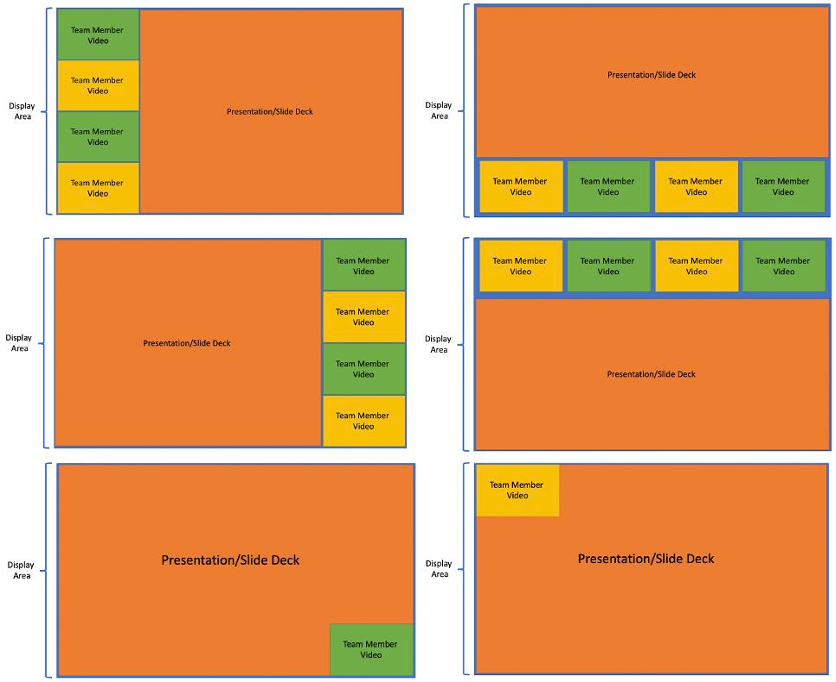
Presentation Slides/Chart Deck File Guidelines
Each team is also required to submit the presentation slides used in their 45-minute pre-recorded video. Presentation slides must match the slides shown in the pre-recorded video, but may also contain additional reference slides at the end for use during the Q&A session.
NEW: During each team’s 30-minute Q&A session, their slide deck will be available to present on screen to reference and answer specific questions. If a team member would like to display a slide to help answer a question, they should say: “Moderator, please display slide number #--.” The team member should continue answering the question while the slide is being pulled up to avoid “dead” time during the Q&A session.
The slide deck will only be displayed while it is being referenced, and the screen will revert back to team members’ video when not being referenced.
Each chart deck file must include a Cover Slide that includes:
- Project Title
- University Name
- Names and affiliation (university/company) of all advisors
- Team members’ names
Slide Readability:
Please ensure the font on your chart deck is large enough to be viewed on small personal electronic devices (i.e., iPads and small laptops). Take advantage of high contrast options and avoid black screen backgrounds. Emphasize slide readability, especially for significant figures/calculations.
(New) Digital Poster File Guidelines
Each team is required to submit the digital file of their poster. Digital posters will be displayed on the FAA Challenge Website and during the Virtual Forum Livestream. Digital posters must follow standard guidelines:
- Posters must be 16:9 ratio
- Posters must be horizontal
- Poster file size limit is 100MB
- Poster file must be submitted as a .PDF file
- Images and graphs should be clear, legible, and appropriately sized for the poster
- Images and graphs embedded within the poster should be “print-ready,” with a minimum DPI of 150 whenever possible
- Links or redirects in the body of the poster are not permitted
- This includes redirecting to a webpage, video, or any other content
- All content should be included in the text or directly embedded within the PDF.
- All content must be static (i.e., embedded videos are not permitted)
- If the poster has a References section, links may be included in that section only. Links should be typed out, not hyperlinked.
Submitting the Presentations, Chart Deck, and Digital Poster Files
NEW: Teams should upload BOTH their 45-minute and their 15-minute pre-recorded video files to YouTube as either “Public” or “Unlisted,” with the following naming convention:
- 45-Minute Video: “University Name: “Project Title” – 2020 FAA Challenge (Full)”
- 15-minute Video: “University Name: “Project Title” – 2020 FAA Challenge (Condensed)”
Youtube will not allow videos of this length to be uploaded until the user’s YouTube account has been verified. Please allow sufficient time to upload the video to YouTube prior to the deadline.
YouTube URLs for both video recordings and presentation slides/chart decks (i.e., PowerPoint) files are due on Thursday, November 19th by 11:59 PM ET. To upload your team’s files, please click the button below to complete the online submission form.
Late submissions will not be accepted, and the submission form will close promptly at midnight ET. Revisions to presentation and digital poster files will not be accepted after the deadline – no exceptions. Teams that do not submit a presentation by the deadline will be barred from presenting. We encourage you to review the form prior to the deadline to make sure your team has all of the required information. If there are any technical problems with the content of your submission (for example, your file was corrupted), we will try to contact you immediately, so it is very important that you provide us with up-to-date contact information on the submission form.
Forms
FAA Challenge Quad Chart (Required for Technical Paper)
FAA Challenge Final Deliverables Scoring Matrix
Timeline
All deadlines must be met by 11:59 p.m. ET on the date specified below. Late deliverables will not be accepted.
| Date | Description |
|---|---|
| Rolling | Expression of Interest (EOI) deadline |
| October 24, 2019 | Q&A webinar for teams who submitted an EOI |
| January 13, 2020 | Deadline to submit Project Plans |
| By March 1, 2020 | Teams notified of their selection status |
| November 1, 2020 | Technical Paper Submission Deadline |
| November 19, 2020 | Presentations, Posters, & Slides Submission Deadline |
| November 24, 2020 | Forum Registration Deadline for Finalist Teams |
| Nov. 30 - Dec. 1, 2020 | Tech Demonstrations and Awards Ceremony at 2020 FAA Challenge Virtual Forum |

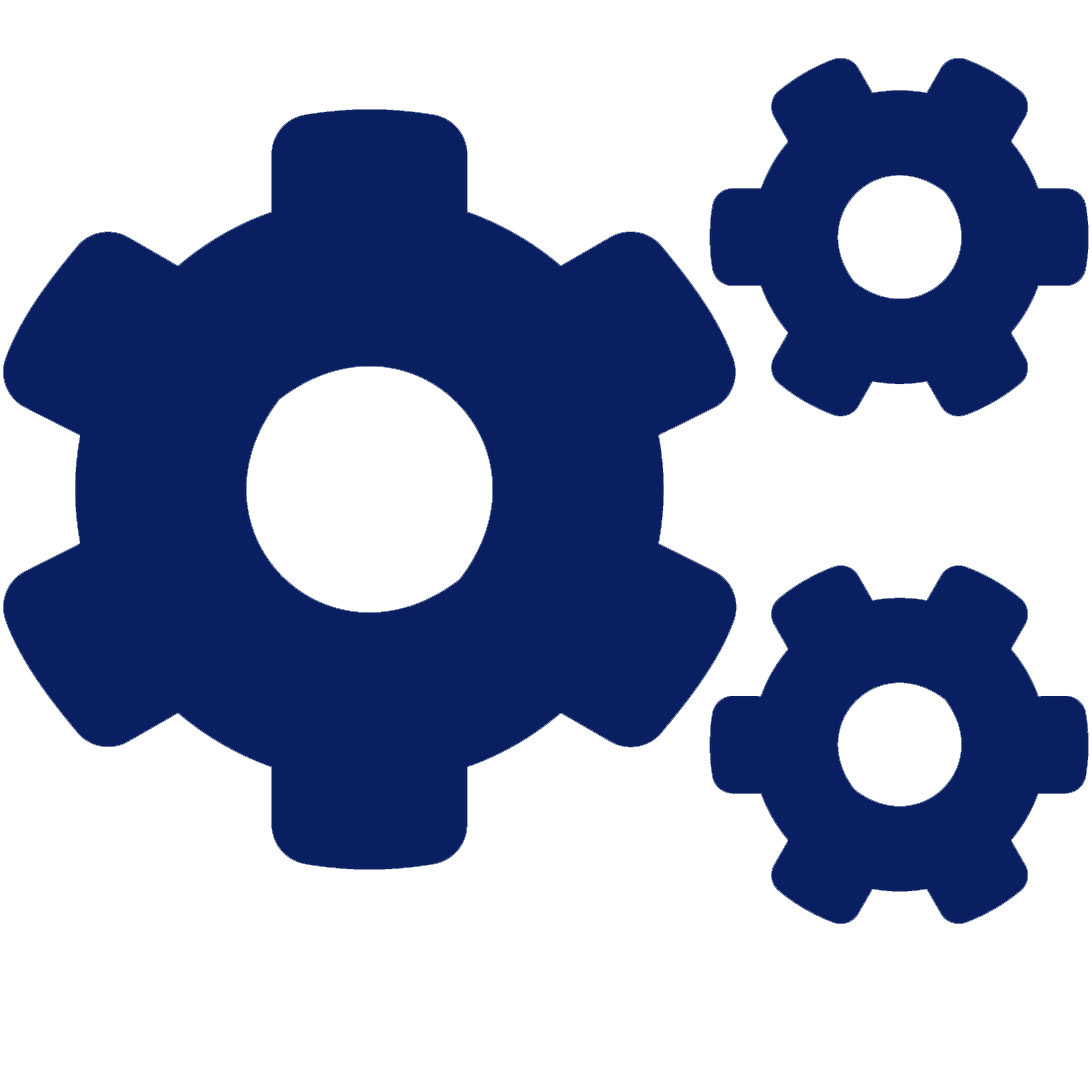
 Amy McCluskey
Amy McCluskey Stacy Dees
Stacy Dees